Unlocking Trello’s Magic: Elevate Your Workflow for Seamless Productivity
Oct-15-2024

In the dynamic landscape of modern work, Trello emerges as a transformative tool, harnessing the power of visual organization and team engagement. It's more than a digital corkboard; it's a conduit for creativity and efficiency. If your workflow needs a bit of smoothing out or you just want to infuse some excitement into your daily tasks, delving into Trello's multifaceted features can be the game-changer. This guide unfolds the art of fine-tuning your workflow with Trello, ensuring each task is not just completed but celebrated.
The Building Blocks: Enhancing Card Functionality

The essence of Trello lies in its cards, which are versatile project units that you can shape and mold to fit your needs. Here's how you can expand their utility:
- Card Covers: Use card covers to add visual flair. Choose images or colors that resonate with your project theme, allowing for quick visual recognition. Engage Unsplash's gallery for high-quality visuals, or personalize it with your own images.
- Card Separators: Organize large lists by creating sections with separators. This simple trick, using just three dashes ("---"), helps segregate tasks, making your workflow tidier and more manageable.
Through thoughtful customization, you'll transform a basic card into a snapshot of your team's efforts.
Bringing Humanity to Digital Collaboration
In remote work environments, maintaining a human touch can be challenging. Trello bridges this gap with small but impactful features that bring warmth to digital collaboration:

- Emoji Reactions: Express yourself beyond words. With emoji reactions, communications become vibrant and emotive, enhancing engagement in discussions.
- Stickers: Give your cards personality. From static Trello stickers to animated GIPHY stickers, customization options are robust. These features are particularly dynamic for Premium or Enterprise users, who can even upload custom stickers.
- Confetti Celebration: Acknowledge achievements with playful confetti. This feature triggers when cards reach designated ‘celebration lists,’ embracing your team's milestones with festive flair.
These tools aren't just about decorating a task; they're about creating an environment where team communication thrives.
Streamline Task Management with 'Mark as Done'
Managing workflows efficiently means keeping track of what’s accomplished. Trello offers several methods to declare tasks as ‘done’, signaling progress:

- Create a "Done" List: Transfer completed tasks here, providing a clear separation between what’s pending and what’s achieved.
- Due Dates: Include deadlines for tasks and mark them complete for an instant visual cue—a calming green badge.
- Labeling: Use labels to signify completion. Custom fields offer another layer for tracking progress effectively.
- Archive Completed Cards: Keep your workspace clutter-free by archiving tasks no longer needed.
With these options, not only will your task management system be efficient, but your team will also always be on the same page, boosting overall productivity.
Harnessing the Power of Shortcuts
Time management is crucial, and Trello's keyboard shortcuts are designed to save precious minutes. Whether it's viewing all cards quickly with 'Q', assigning tasks using the spacebar or 'M', or even organizing and searching labels with 'L' and 'F', each command is intuitive, speeding up your interactions significantly.
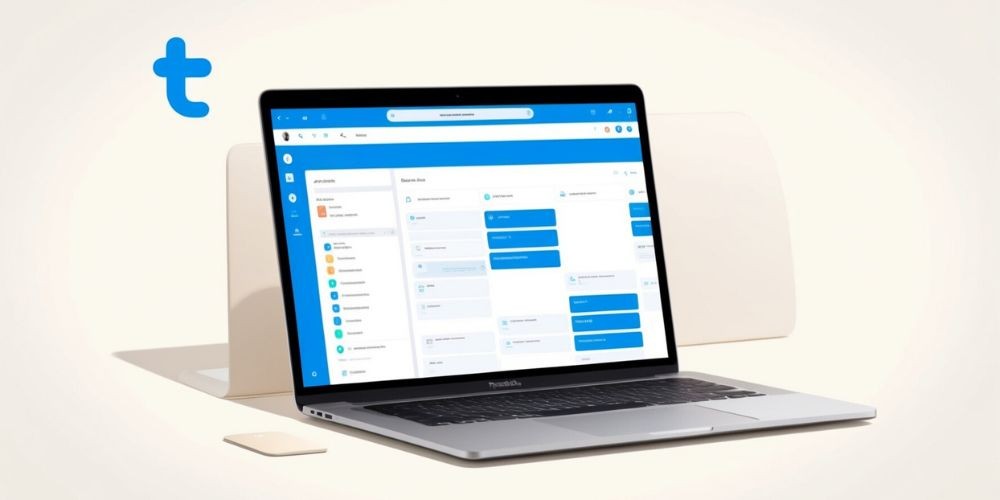
Consider this cheat sheet of Trello's shortcuts your backstage pass to productivity—each keystroke meticulously propels you closer to your goal.
Turn Cards into Milestones
Beyond just task management, Trello cards can serve as landmarks along your project timeline. Tie these cards into your project story:
- Detailed Notes: Each card can store notes and attachments, creating a comprehensive archive of decisions and changes.
- Integrations: Connect Trello with other platforms like Slack or Google Drive for more holistic data management.
- Checklists: Within each card, checklists break down tasks into smaller subtasks, ensuring thoroughness in completion.
These elements help track not only complete tasks but also significant project milestones, providing structured and informative project evaluations.
By tapping into Trello’s potential, your workflow evolves from mundane task-ticking to a dynamic journey filled with small celebrations, creativity, and peak efficiency. It's about making work feel less like a chore and more like an opportunity to innovate and collaborate joyfully. Keep these tips handy as you turn your project boards into canvases of productivity and vivacity.







